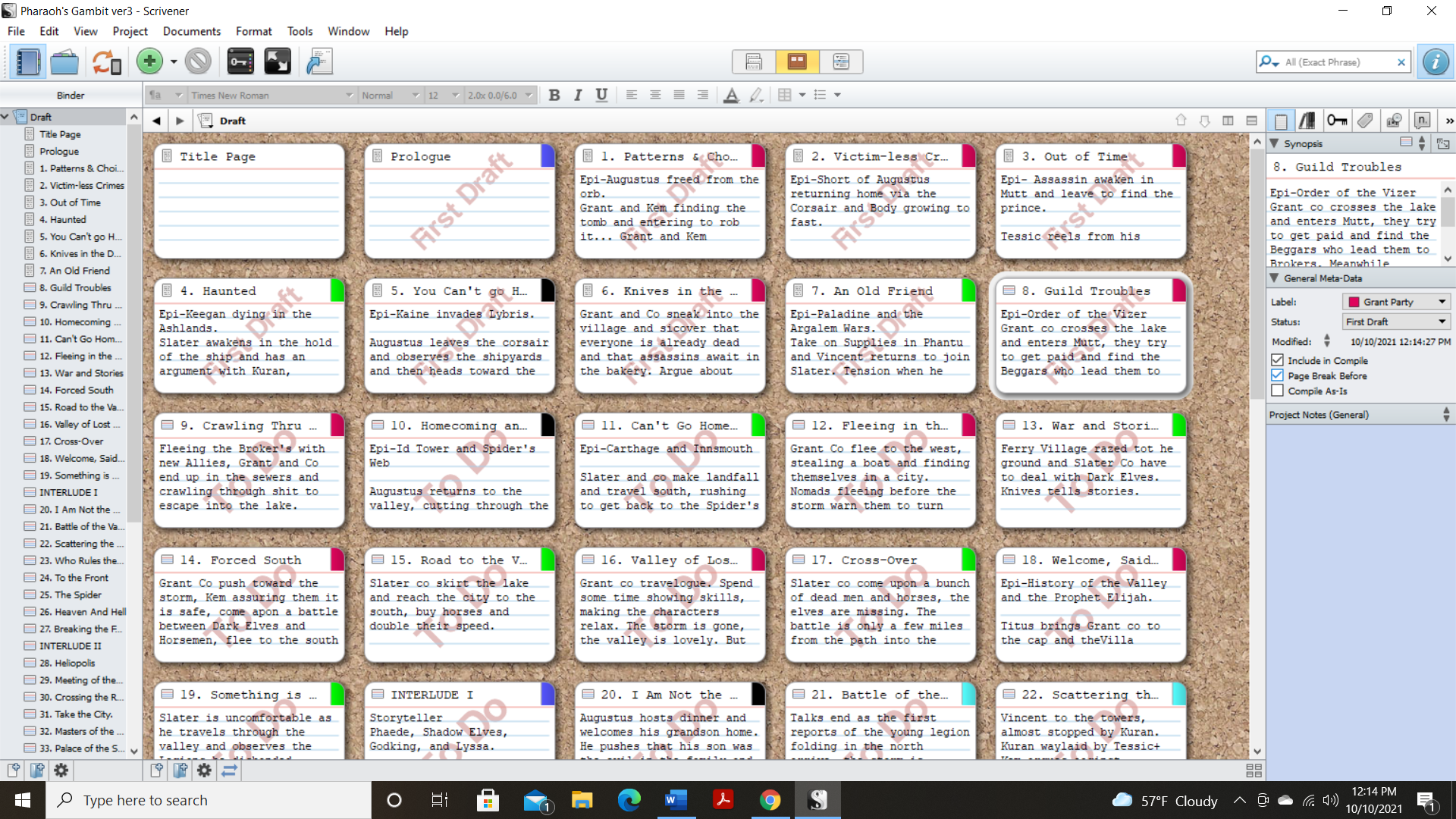
Recovery and Making it Work
Update 19 11-17 October
Not going to lie, it has been a tough week. My time in the hospital last week kicked off a whole slew of doctor appointments this week. Add on top of that I had to miss hours of work as well.
But this blog is not about my excuses it is about getting the work done.
Three doctor’s appointments, side work painting, and my desktop computer bit the dust. That last one has been a BIG problem, but I have a laptop. And then a day later the H key on my laptop keeps turning on and off. I have yet to figure out what triggers this problem.
In short, this week and last have sucked majorly.
Getting the Work In
I forced myself to find whatever time I could to get writing done. Usually I have three good sessions in a week and maybe an extra bit of time where I get some outlining and editing done. But this week only afforded me two good write sessions.
The first one was derailed by the death of my desktop computer. It pretty much threw off my entire day. I have to keep my blood pressure in check, and I will admit that I lost my cool.
On the flip side, over 2 years ago, right before I started MFA classes I had an idea to make sure I could do my work at anytime and anywhere. I might have written about this in other post, but since this journal, and the thesis diary before it, go back almost 75 posts I don’t expect you (or I) to remember it.
I use One Drive to store the bulk of my writing and I have Scrivener and Word on both computers. With the way Scrivener works, I can write a whole chapter on my desktop and then save it and open my laptop and scrivener will open right at where I left off. It is fantastic.
I highly recommend it. (though I will admit that scrivener doesn’t save your default settings, so if you don’t want a headache (and I have had a lot of headaches trying to get Scrivener to run smoothly) set up your defaults on both computers BEFORE you start your manuscript on one either computer.
Word Count
So, desktop died but I was able to take my laptop out to the kitchen and keep working. Until my second session of the week when the letter H stopped working. I over came this obstacle and we managed to get a lot done this week.
Now, I’m rewriting two of my favorite chapters, from the version 2 of my manuscript. And I admit that I did get to copy and paste a few pages from the old version to the new version, but with the change in POV structure I pretty much had to rewrite the entire thing.
I knocked out the whole of chapter 8 and half of 9.
Through sheer tenacity, I managed to hammer out 10,922 words, and the manuscript is sitting at a lovely 49,769 total words. I’m feeling like everything is back on track and I have ideas of where I can cut the fat for the final version.
NaNoWriMo
I’ve been debating trying out nanowrimo this year. I did it last year to finish the last 50K of my thesis. I’ve had a lot of fun with Nano in the past and it would be fun. But I will also admit that last year I barely saw my friends making any progress. It just didn’t feel like it was a community affair last year.
Still, might just throw my information up there again and see what happens. Either way I intend to knock out more than 50k next month.
If I get it set up I’ll include a link in next week’s post.
Where the Story is Going
I’m still revamping the old material I worked on in the previous version of the manuscript. I really can’t wait to get to all new material, though the revamped stuff has been a lot of fun.
The change in POV and the story structure has worked out for the better.
Next week I’m hoping to get in a full three sessions, but I’m not certain how the schedule will work out.
I think we’ll call it short here. I did plan to talk about clothes, writers, and TV… but I’ll save that for when I have a bit more free time.
I’m doing NaNoWriMo with some people from SNHU – hook up with me (DukeGraham)
What Scrivener settings are you referring to?
I’m sorry about the setbacks you’ve had, and I am glad to hear you are receiving care, but remember, any life event could be the start of an awesome horror story!
It’s not so much a setting in scrivener… but it remembers where you left off. So, if you write on one computer and save the doc on one drive, and then open up another computer that has scrivener and one drive, you can open up the file and it will where you left off.
I’m adding you on Nanowrimo.
I’ve been doing that, but when you said, “…(though I will admit that scrivener doesn’t save your default settings, so if you don’t want a headache (and I have had a lot of headaches trying to get Scrivener to run smoothly) set up your defaults on both computers BEFORE…” I was concerned I was missing something and destined to a catastrophe of epic proportions.